Description
I have been a home automation enthusiast for many years. Just about every item in my home can be controlled remotely or automatically. To accomplish this task, many different types of interfaces are utilized, including wireless, RF, power-line control (Insteon), USB and serial. There is a main server running the automation software, and multiple places throughout the house where data signals meet to form access points back to the main computer.
As the system complexity has grown, the horsepower requirement on the server has increased. Recently a decision was made to upgrade the server hardware and also upgrade Windows XP to 64-bit. While migrating the system to 64-bit, I discovered several of my interfaces did not have 64-bit drivers for Win XP. This was terribly frustrating. To make things even more maddening, several manufacturers had 64-bit Vista drivers but not for XP.One of my primary devices that would no longer function was my Quatech QSE-100 4-port Serial -> IP adapter. I use this device to connect my Davis Vantage Pro 2 Weather Station, my Betabrite LED sign, my RFID interface (tracks my vehicles and garbage cans), and most importantly my Insteon PLM controller which controls all my lights and appliances throughout the house. The manufacturer did not provide 64-bit software drivers that would run on my server and communicate with the adapter. I needed another solution.
Serial Port Redirector
I researched 64-bit drivers for the Quatech adapter but came up empty. I started Google'ing serial port over IP solutions. I found several products that sounded as if they would do what I needed, however they didn't specifically state if they were 64-bit compatible. Each one would bomb-out during installation giving some indication of incorrect drivers (obviously not 64-bit aware). Searching some more online, I found FabulaTech's Serial Port Redirector software. I installed the trial version of Serial Port Redirector.
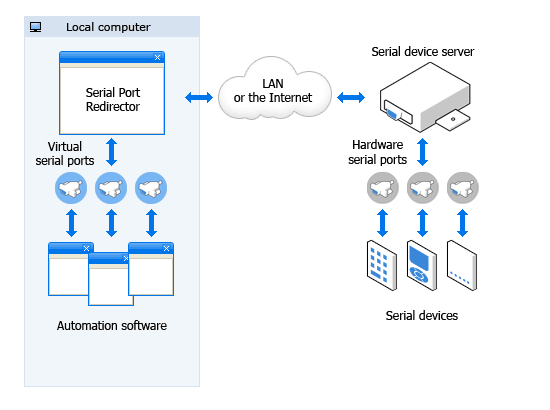
I assumed it would have no problem connecting a serial port from one PC to another over a network, but I was a bit more concerned if it would actually connect to a third party's serial hardware device. I figured I would have to put the Quatech serial server in RAW mode, as the normal mode would expect Quatech software on the other end. After making that configuration change, immediately after launching FabulaTech's Serial Port Redirector I had a successful connection! Wow that was easy. But just to confirm it worked I had to do some testing on the interfaces and everything was perfect.
So my migration to x64 continues (this is a time consuming process), but at least now I have the last (I hope) compatibility issues resolved in my new setup.
Michael Waite