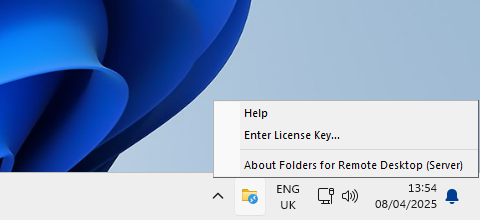Overview
Folders for Remote Desktop is a great extension for remote desktop user experience allowing to redirect local drives and folders to the remote desktop environment making them available as if it were network drives.
As a result, local files and folders appear directly in the remote desktop environment making the process of file transfer really easy.
How it works
Folders for Remote Desktop consists of two parts. The Workstation part is to be installed on the local computer. The Server part goes to the remote session.
Now, every time you log in to the remote desktop session, all your local drives will appear there as they were a network drives making local files available remotely.
For security reasons, all your redirected drives are isolated within your individual user session. Other users on the same system can't see your files.
Key features
- Redirects local files and folders.
- Highly secure thanks to per-session isolation.
- No third-party servers involved—the content is redirected directly from the local computer to the remote session over the existing remote desktop connection.
Remote desktop protocols in different environments
Folders for Remote Desktop supports different remote desktop protocols including Microsoft RDP, Citrix ICA, Amazon DCV (WSP), Omnissa (VMware) Blast, and Teradici PCoIP.
Any compatible Client software can be used for accessing remote side. And there is no need to change firewall settings.
Additional Information
More details at Folders for Remote Desktop pageOS: Windows, macOS
Latest version: 1.0.9 for Windows released on 13/10/2025