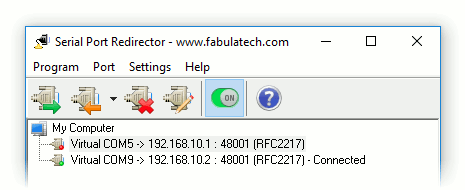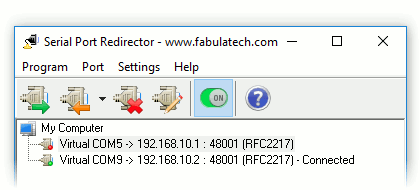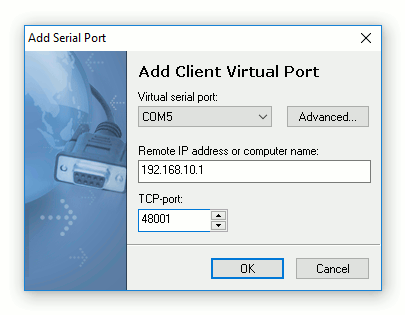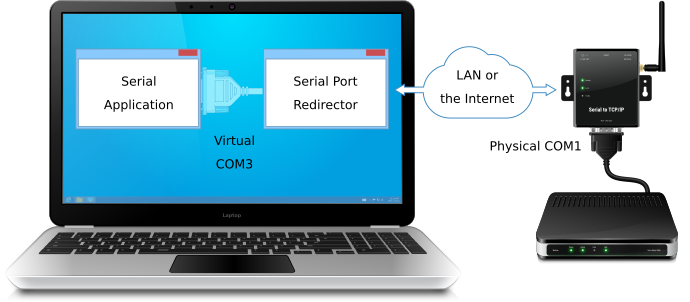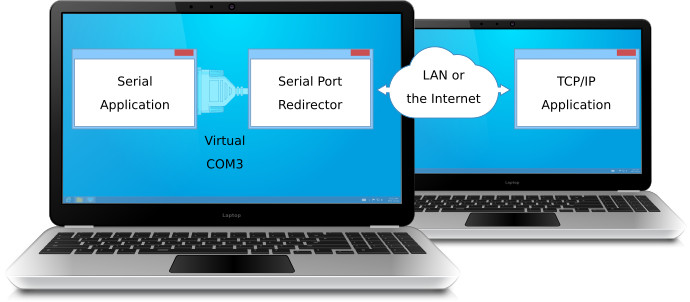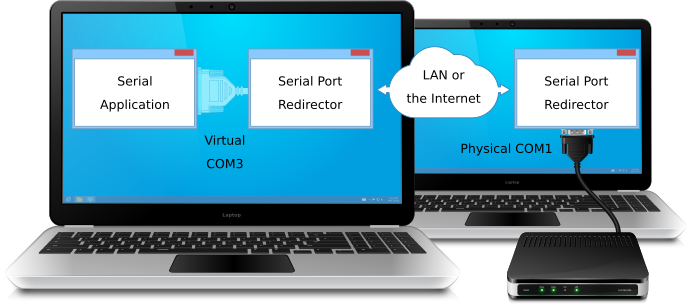Product Name And Tagline 14 words, 91 charachters
Serial Port Redirector
Software for connecting remote serial devices over a TCP/IP network.
Short Description 50 words, 337 charachters
Serial Port Redirector allows serial communications software to become network-ready. It creates virtual serial ports and redirects all data to specified TCP port of remote IP address.The program supports RFC2217 protocol to establish the connection with serial port servers and also allows transmitting raw format data over the network.
Bigger Description 50 words, 347 charachters
Serial Port Redirector allows serial communications software to become network-ready. The program creates virtual serial ports and redirects all data to specified TCP port of remote IP-address.
The program supports RFC2217 protocol to establish the connection with serial port servers and also allows transmitting raw format data over the network.
Large Overview 527 words, 3437 charachters
Overview
Serial Port Redirector is a software that provides access to remote serial devices over TCP/IP network. The program creates virtual COM ports and redirects all data and signals written to the port to the remote host with specified IP-address and TCP port.
How it works
In most cases, Serial Port Redirector acts as a client for getting access to remote serial devices. For this purpose the program creates virtual COM ports on the local side. The virtual serial port is configured for connection to specified IP-address and TCP port of the remote side. As soon as communications software opens local virtual COM port, connection with the remote side is established.
Hardware Serial Device Server usually serves as a remote side. It accepts incoming network connection from the Serial Port Redirector and redirects both the data stream and control signals to a plugged serial device.
Support of RFC2217 (Telnet COM port control option)
Serial Port Redirector supports RFC2217 (Telnet COM Port Control) protocol for communication with remote side. RFC2217 is a standard client-server protocol that enables you to connect to any Serial Device Server.
True emulation of the remote serial port
The program fully emulates physical COM ports. Virtual COM ports are accepted by communications software on the local computer as hardware ports.
Predefined custom commands on port opening/closing
Serial Port Redirector allows you to preconfigure initialization commands and other custom data for specified COM ports. Predefined custom commands on port opening/closing could be required for correct functioning of some serial devices.
Works as system service
The program makes virtual serial ports accessible at every system start even prior to user's logon. It means that virtual serial ports are created automatically and you don't have to adjust anything or even login to operating system.
SSL security
Secure Sockets Layer (SSL) protects your private information and keeps your data highway safe. The information in SSL-protected data channel will be secure during the transmission process.
Acts as Serial Device Server (Server Mode support)
Serial Port Redirector can work as a server of physical and virtual COM ports on remote side. It means that you can turn any standard computer into a fully featured COM Port Server without buying specific hardware.
Usage examples
Serial Port Redirector can be used to access remote serial devices connected to serial device servers. Also you can use the program to connect usual serial communications software with TCP/IP software.
Find out more…
OEM License available
Serial Port Redirector functionality can be easily integrated into your application. So you can access to remote serial devices from your application directly. Read more…
And even more…
Unlimited number of virtual serial ports can be created simultaneously on a single computer.
Raw data transmission support.
Fixed COM port settings for virtual COM port.
Overlapped virtual COM ports support (virtual serial ports can have the same names as existing physical COM ports).
Broken network connection recovery (auto-reconnect).
Cache data when network connection is broken.
Mixed 32 and 64-bit environment.
Virtual serial ports configuration via Windows Device Manager.
Compatibility with PnP and WMI technologies.
Works with any virtual machines.
Hot virtual serial port creation and removal, without reboot.
Testimonials "I have some software that connects via multiple com ports. I wanted to use NSPK to create 10 virtual com ports mapped to a remote IP address. During the testing NSPK I realized that I need another kind of solution. Thanks for opportunity to test the beta version of Serial Port Redirector. It is exactly what I need! I save so much time using this product! Thanks."
Mark
Product Graphics
Serial Port Redirector Icon
Serial Port Redirector Software Box
Serial Port Redirector Screenshots Product Links
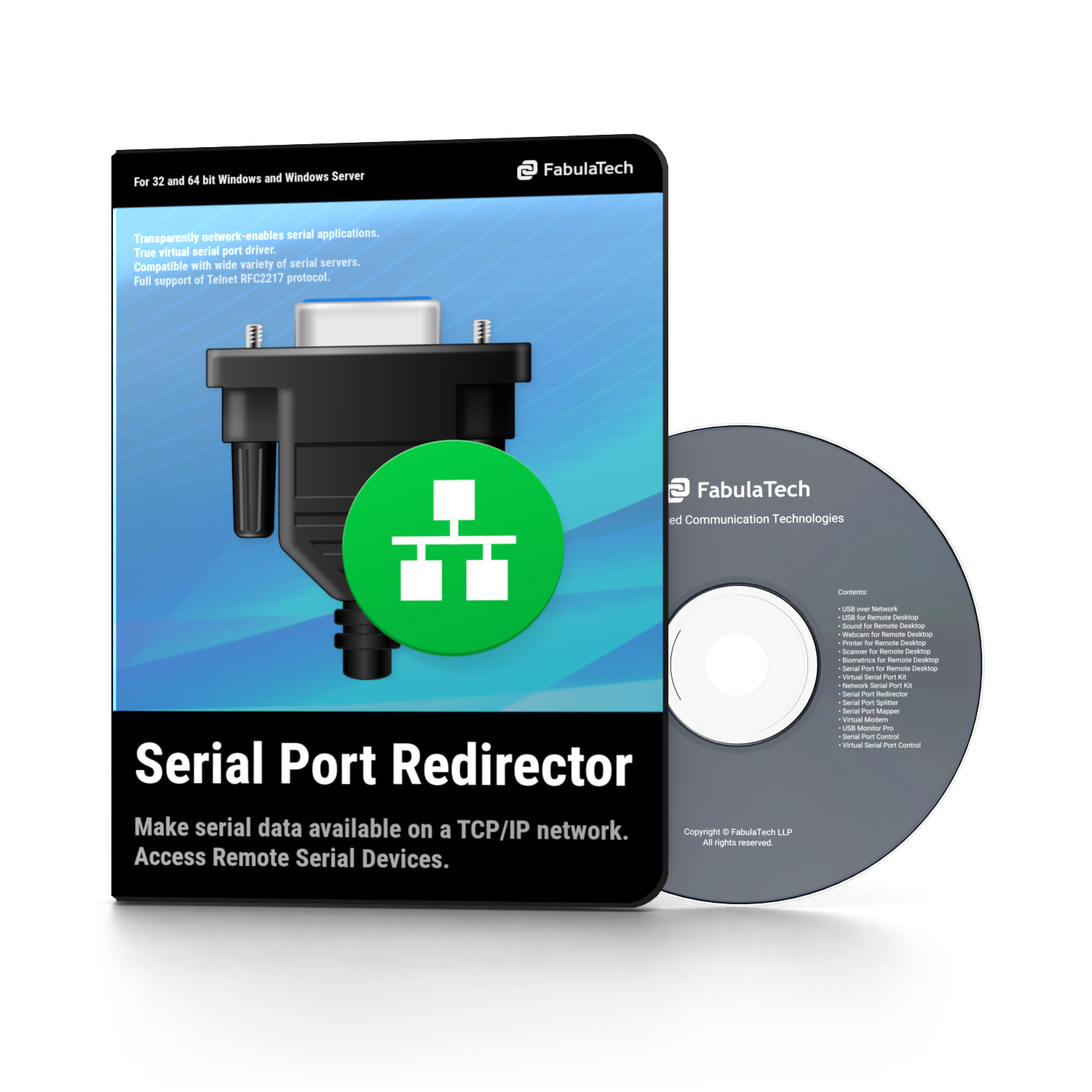 Serial Port Redirector box and CD, printable
Serial Port Redirector box and CD, printable
 Serial Port Redirector box, printable
Serial Port Redirector box, printable
 Serial Port Redirector box, medium
Serial Port Redirector box, medium
 Serial Port Redirector box, small
Serial Port Redirector box, small