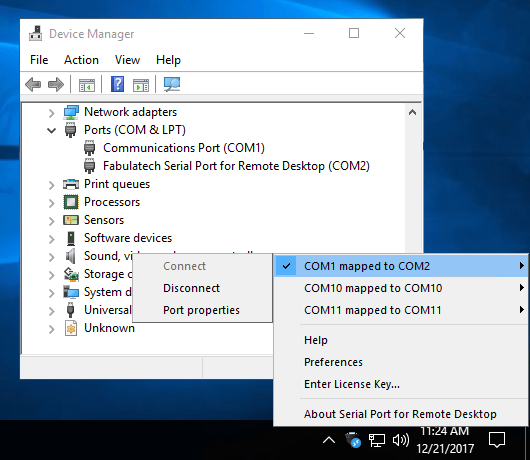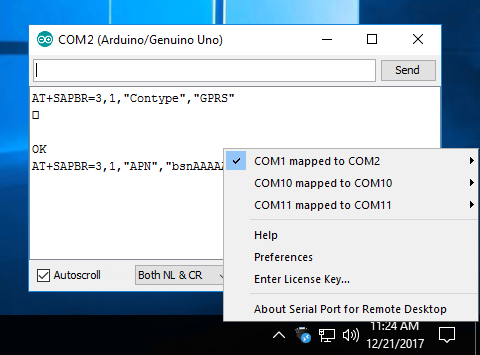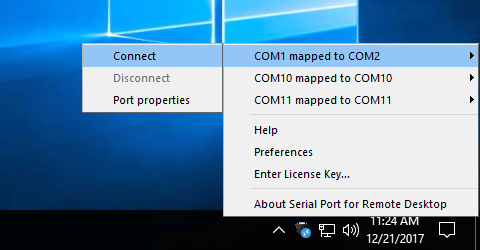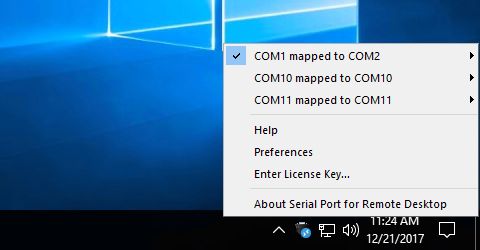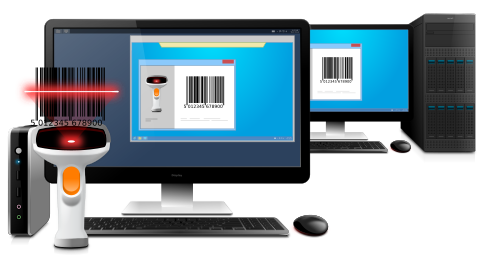Product name and tagline
19 words, 117 charachters
Short description
43 words, 265 charachters
Bigger description
46 words, 284 charachters
Large overview
521 words, 3375 charachters
Product graphics
Serial Port for Remote Desktop icon
Serial Port for Remote Desktop software box
Serial Port for Remote Desktop screenshots
Product links
 Serial Port for Remote Desktop box and CD, printable
Serial Port for Remote Desktop box and CD, printable
 Serial Port for Remote Desktop box, printable
Serial Port for Remote Desktop box, printable
 Serial Port for Remote Desktop box, medium
Serial Port for Remote Desktop box, medium
 Serial Port for Remote Desktop box, small
Serial Port for Remote Desktop box, small