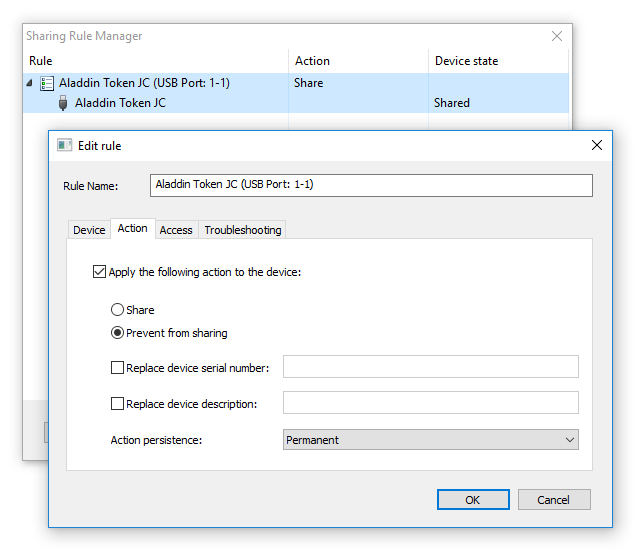Sharing rule example
Device: electronic key Aladdin Token JC
Device parameters:
VID: 0x529
PID: 0x620
Rev: 0x100
Class: 0xb
SubClass: 0x0
Protocol 0x0
Port: 1-1
Strict sharing rule
Share the USB device with the button on the taskbar. The electronic key doesn't have a serial number. Thus, a strict rule will be created under which any similar device plugged into that USB port (Port 1-1) will be shared.
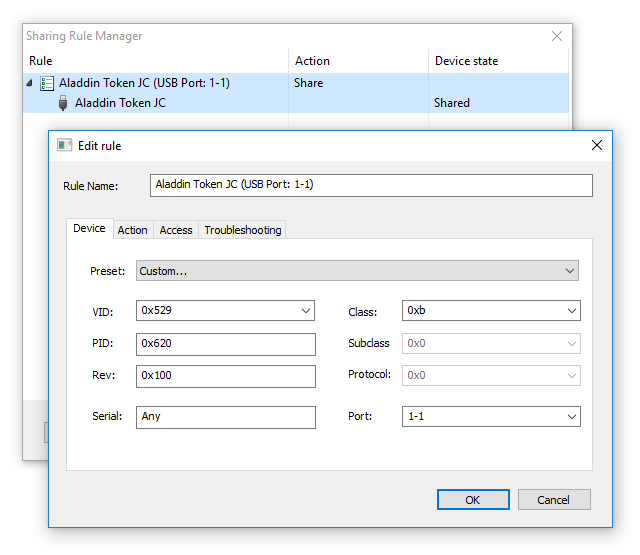
Rule for sharing several identical USB devices
When you need to share several identical USB devices, create a rule with the Port field blank. The rule will now be applied to all Aladdin Token JC electronic keys.
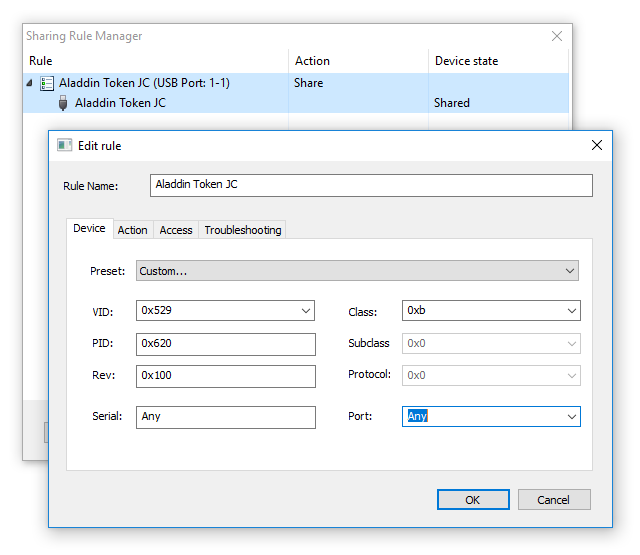
Note: The first rule is a strict one. It has higher priority and will be applied first.
According to the second rule every newly plugged Aladdin Token JC electronic key will get shared.
"Don't share" rule
To unshare the plugged Aladdin Token JC electronic key, click the button on the taskbar. As soon as you click the button, a strict rule will be created for this device. Under this rule the defined electronic key will be unshared.