Device Options
Some USB devices can work incorrectly being redirected to remote desktop session. There are several common quirks that can make the devices work properly in such case. It is recommended to apply the quirks to the device in different combinations.
To access troubleshooting settings in the USB for Remote Desktop tray menu select Device Options item.
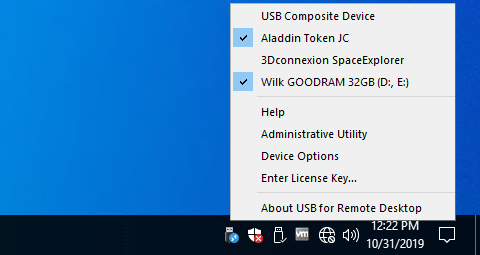
The dialog will be opened where you can select the device and adjust its troubleshooting options.
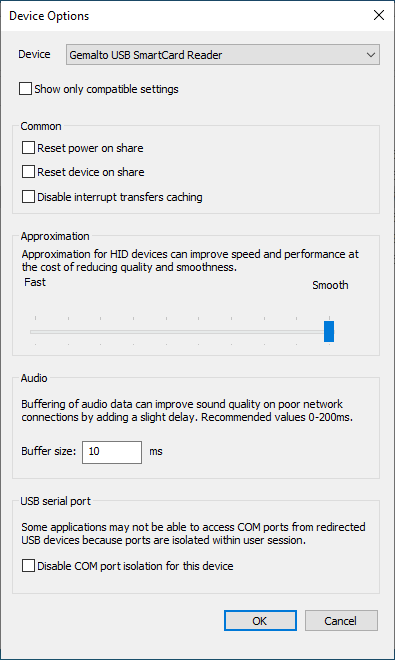
Changing these options may cause devices or OS instability. It's recommended to change one option at a time and test your setup thoroughly every time.
- Common
- This section is applicable to all devices. A few reset options and interrupt transfers caching may be adjusted here.
- Approximation
- This section is useful for fine-tuning the responsiveness and accuracy of pointing devices, such as mice, joysticks, touchpads, etc.
- Audio
- Increasing the length of audio data cache will improve sound in case of slow or unstable network connections, but increase the delay.
- USB serial port
- By default, USB-to-serial adapters are visible and accessible only within the owner's session and cannot be accessed by system services. Isolation can be disabled here.