Printing preferences
Printing preferences can be set for virtual printers in the same way as for hardware ones, from the printer selection dialog. This dialog may vary between different applications, but in most of these dialogs, you can find a button titled as Printing preferences, or More settings, or something similar:
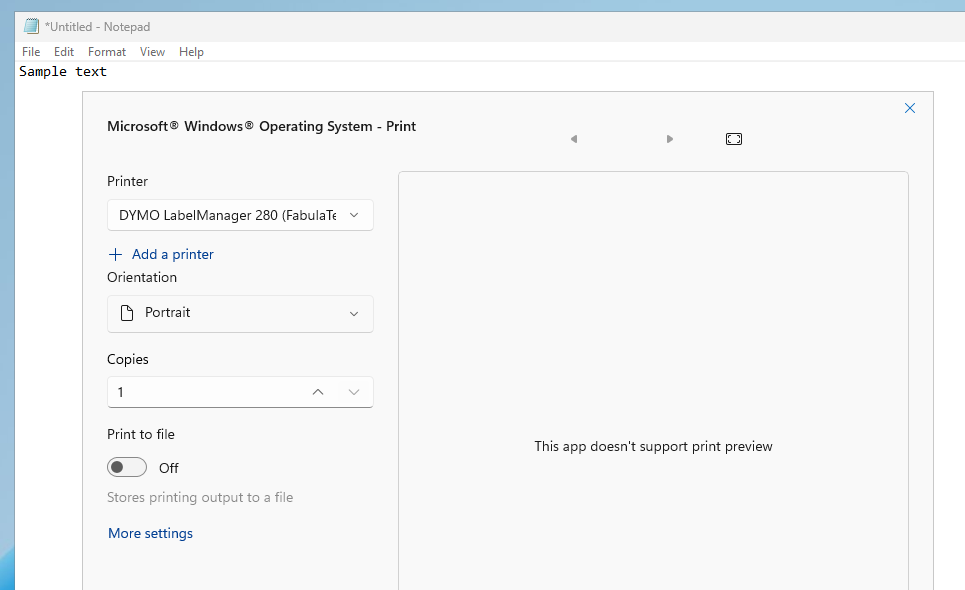
Alternatively, go to ![]() Settings > Bluetooth & devices > Printers & Scanners,
select the printer of your choice and click Printing preferences.
Settings > Bluetooth & devices > Printers & Scanners,
select the printer of your choice and click Printing preferences.
Options are mostly standard and self-explanatory:
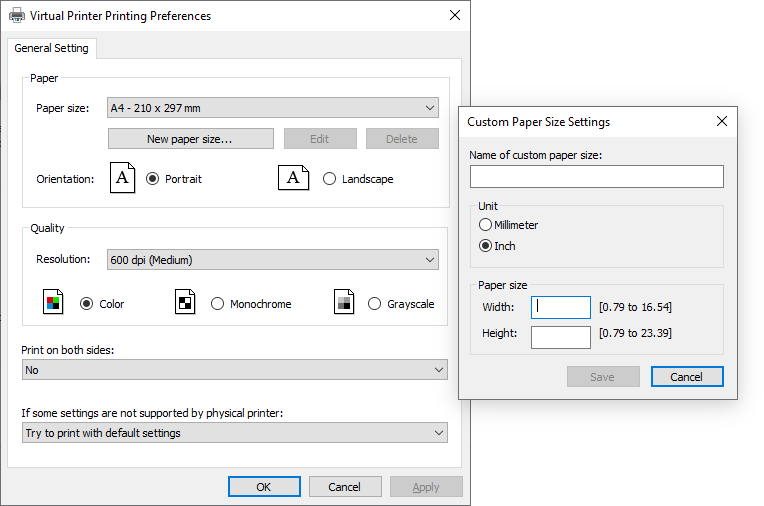
First of all, you can adjust the paper size and orientation. Non-standard paper sizes will be present in the list, if they are supported by the corresponding hardware printer.
The paper source can also be specified, if source selection is supported by the hardware printer.
Color depth and resolution affect the amount of data transferred during printing. You can speed up printing over slow networks by lowering these settings.
Duplex (double-sided) printing can be set up if your hardware printer supports this function.
Additionally, you can configure how the program behaves when the hardware printer does not support certain printing preferences. Available options are:
- Try to print with default settings
- Stop printing and throw a printing error.