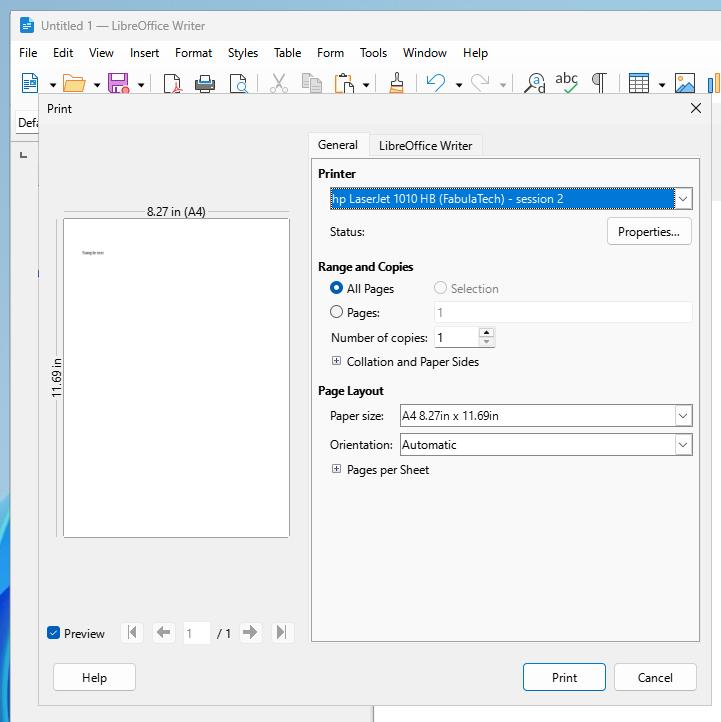Quick Start
- Printer for Remote Desktop Workstation must be installed on the local computer your hardware printer is connected to.
- Printer for Remote Desktop Server must be installed on the remote desktop server.
- Now, every time you start the remote desktop session, all printers from your local computer will be accessible on the remote side as <PrinterName> (FabulaTech) - session N. Simply start printing from any application and select the required printer if it is not the default one.