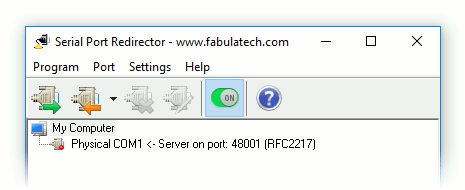Creating server physical port
Serial Port Redirector can be used as a serial port server for physical COM ports.
1.
Click the down-arrow next the ![]() button and select Add Server Physical Port.
button and select Add Server Physical Port.
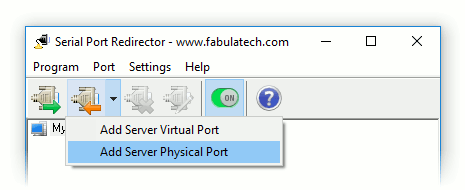
2. Select physical serial port number from the drop-down list.
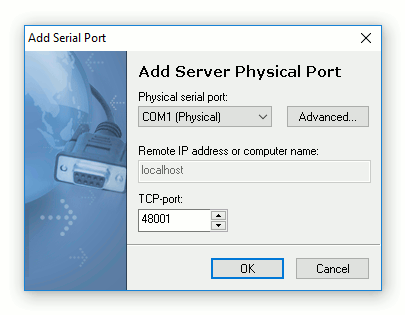
3. Specify TCP port for incoming connections. Serial Port Redirector will listen on this TCP port.
Note: Click to configure advanced settings for serial port. Refer to Configuring Server Physical Port for details.
Then click button.
From now, Serial Port Redirector will listen on configured TCP port for incoming connection. Once the incoming connection is established, all data from this connection is transferred to physical serial port and vice versa.