Connecting All USB Devices Shared on the Server
Enabling "Auto-connect all available devices from server" server's option cause the program to automatically connect all available USB devices from the server.
Select a server, click button to enable the option.
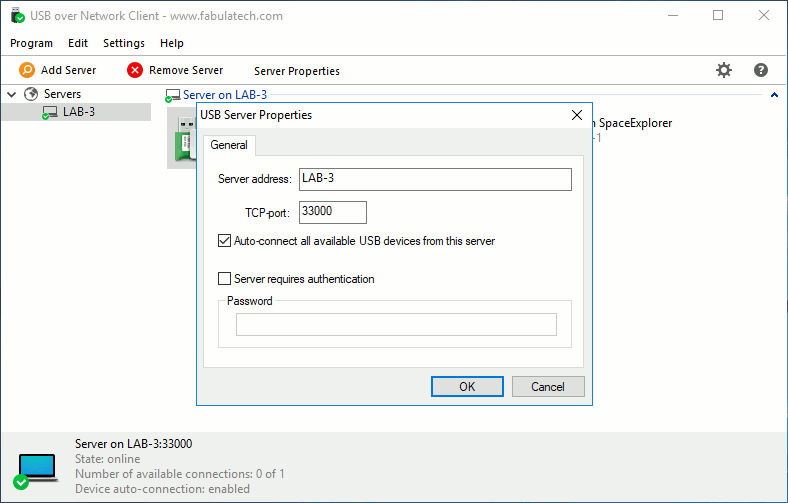
Now all the devices shared on the Server side will be connected to the Client side automatically.
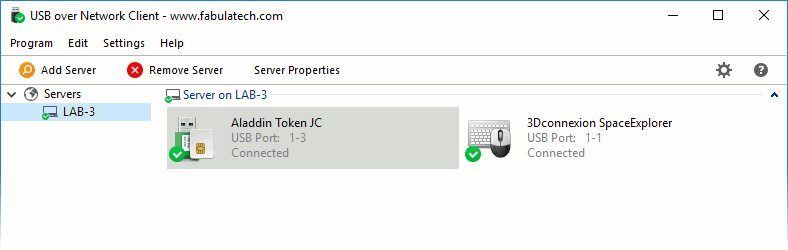
Prevent from auto-connection
By default, all devices that were previously connected to the Client will be reconnected automatically once they are physically available on the Server side. You can disable this by right-clicking on the device and selecting the Prevent from Auto-connection option.