USB Servers Auto-Discovery
USB over Network Client can discover USB Servers that are installed in your local network.
To connect a discovered USB Server select it in the left pane from the Discovered Servers list. Then click button.
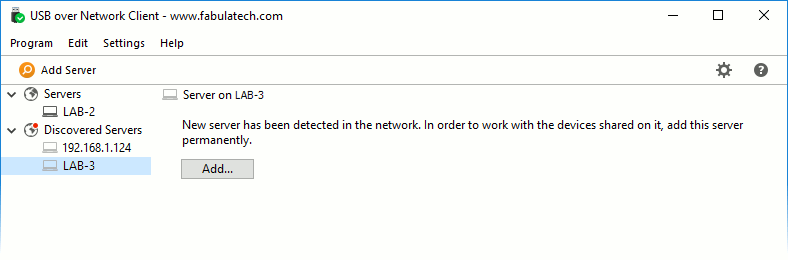
Network address and TCP port of the remote USB over Network Server fields will be filled automatically, so simply click .
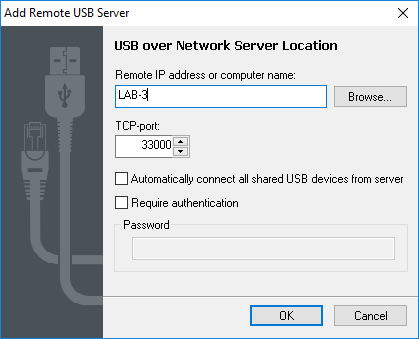
As a result, the selected USB over Network Server will be added to the list of servers. If the server is active at the moment, the program will show the real-time list of USB devices shared on the server.