Uninstallation process
To uninstall the program, open Finder, go to Applications and find the Sound for Remote Desktop.app. Right-click it's icon and select Move to Bin.
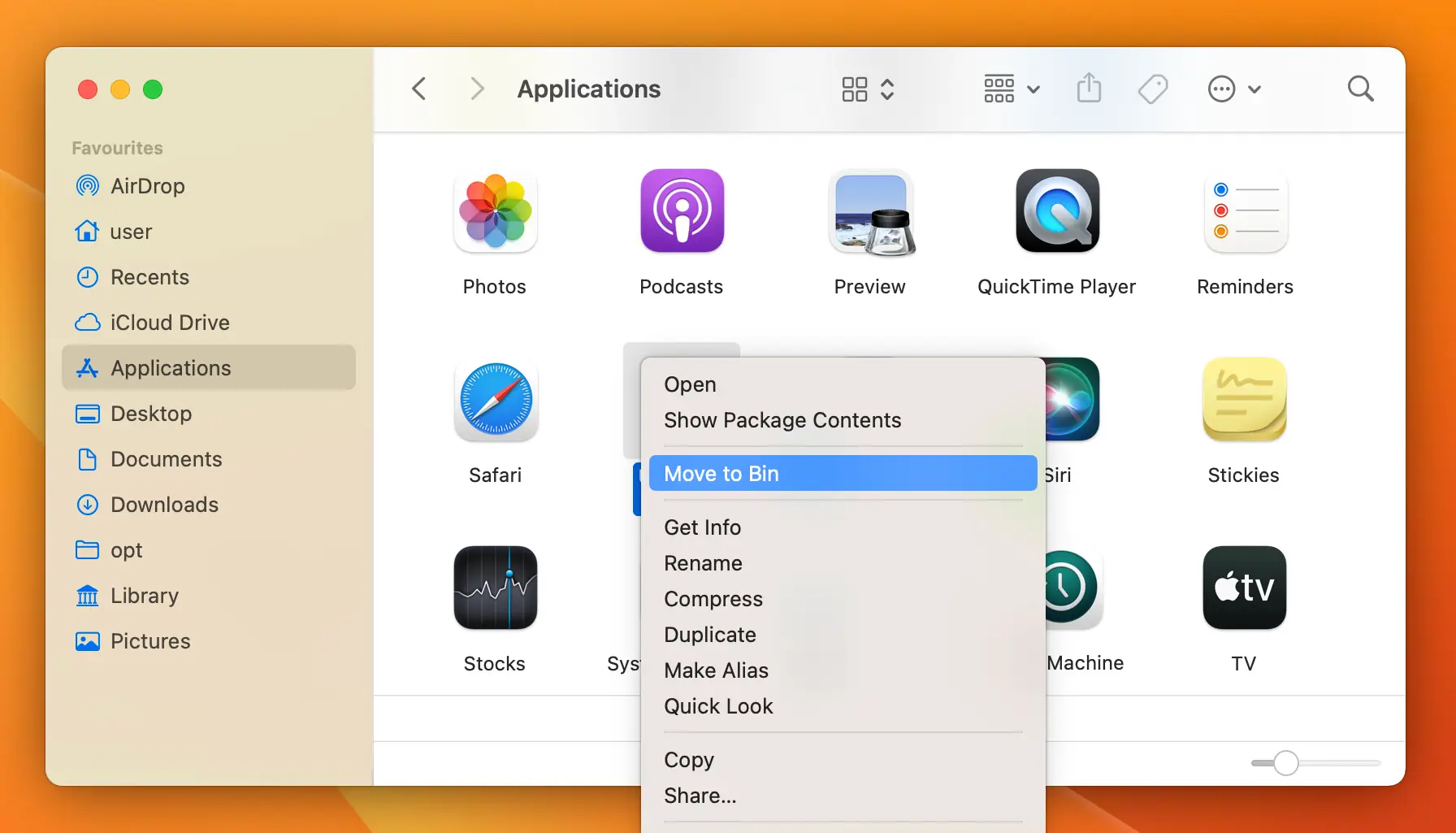
Alternativerly, you can simply drag-n-drop the program from Finder to Trash.
To uninstall the program, open Finder, go to Applications and find the Sound for Remote Desktop.app. Right-click it's icon and select Move to Bin.
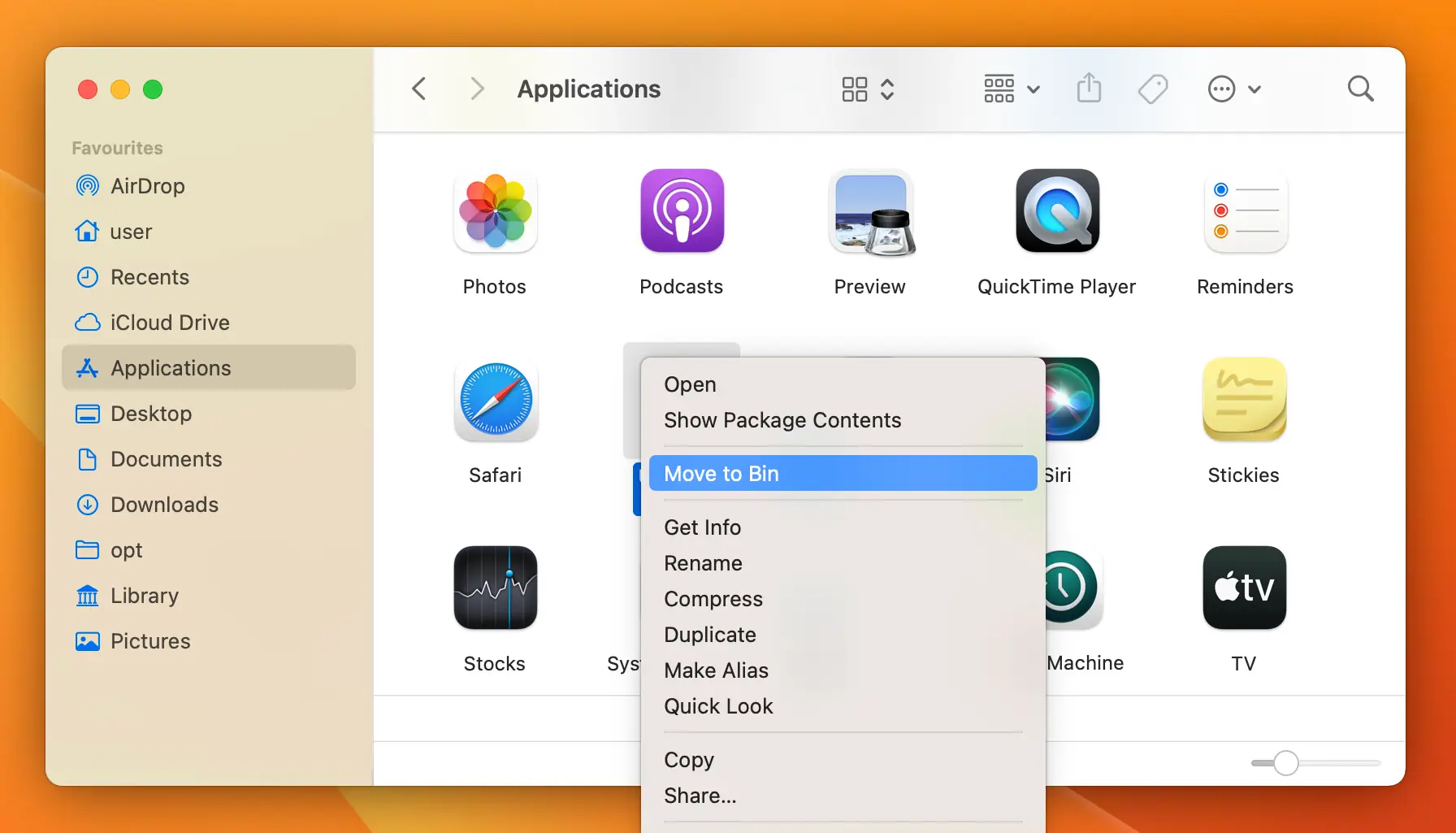
Alternativerly, you can simply drag-n-drop the program from Finder to Trash.