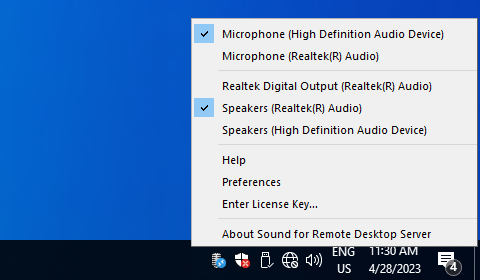Quick start
The program doesn't require any configuration and works right out of the box.
When both program parts are installed on server and workstation and remote desktop connection is configured properly, you can use local input and output audio devices on the server. Simply login to the remote desktop session and you will see audio devices from your Mac in the Sound for Remote Desktop Server tray menu.