Quick start
1. Plug in the webcam on the workstation side.
2. Open the remote session from the workstation side.
3. Make sure that any camera is chosen.
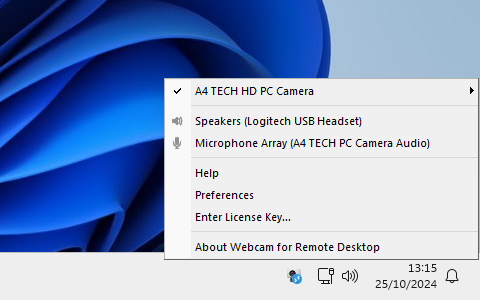
4. In the remote session launch a program which uses the webcam (e.g., standard Camera app).
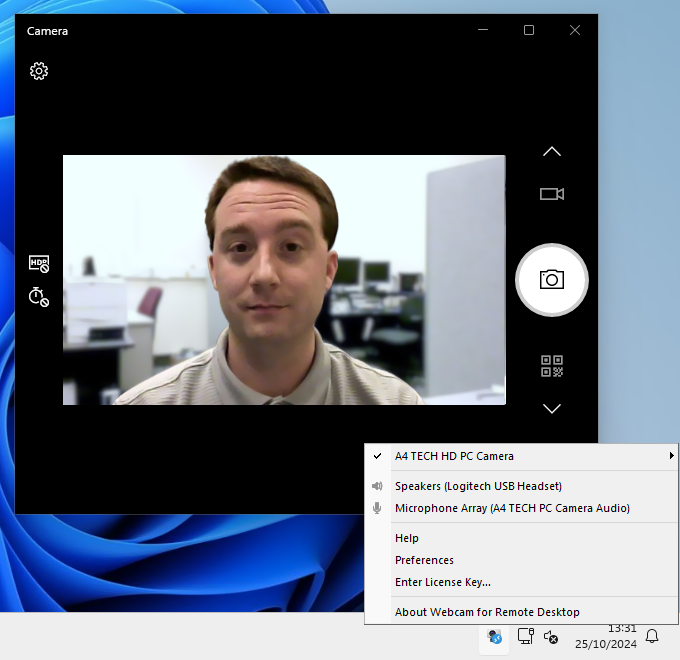
If the video can be viewed, all works fine.