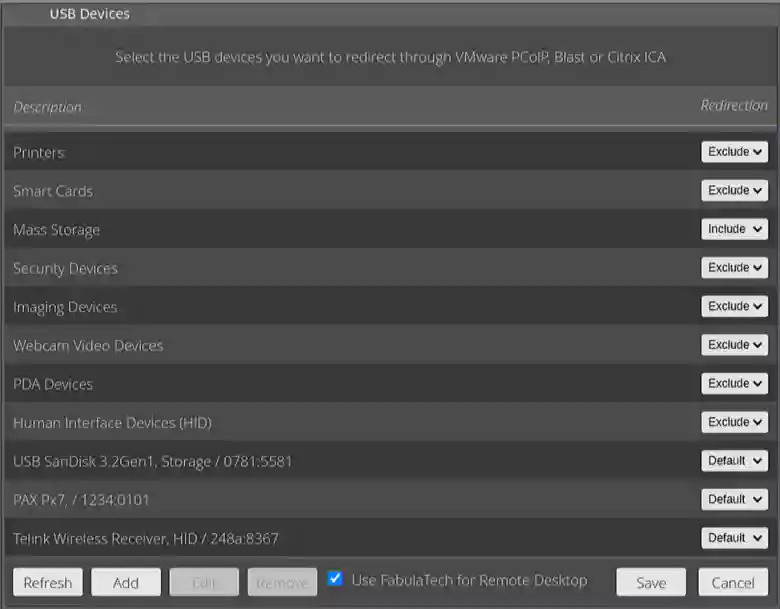USB for Remote Desktop
USB for Remote Desktop is a program that allows USB devices to be used in remote desktop session, virtual desktop infrastructure (VDI) or cloud instance. It works with Microsoft RDP, Citrix ICA, Amazon DCV, VMware Blast and Teradici PCoIP protocols. USB devices are precisely emulated on the remote side, so you can use literally any device in the remote session, even the most exotic, like cryptography tokens, medical, laboratory or industrial equipment, 3d printers and more.
Webcam for Remote Desktop
Webcam for Remote Desktop creates a virtual webcam which is recognized in your remote session as a hardware one. The program transfers video data from the local computer to remote RDP, PCoIP, Blast, ICA or DCV session and provides you with smooth, clean and persistent video streaming with low latency.
Scanner for Remote Desktop
Scanner for Remote Desktop creates a virtual scanner on the server in remote RDP, PCoIP, Blast, ICA or DCV session. Virtual scanner is mapped to your local hardware scanner allowing to use it with any TWAIN or WIA-compliant scanning application running in remote session.
Sound for Remote Desktop
Sound for Remote Desktop is a perfect application for providing two-way sound stream over Microsoft RDP, Citrix ICA, Amazon DCV, VMware Blast and Teradici PCoIP. With this program you will enjoy audio of high quality that works with any sound and dictation software.
Partnership with 10ZiG: Enabling Local Devices in Remote Desktop Sessions
We are thrilled to announce our partnership with 10ZiG, a leader in Thin and Zero Client endpoint solutions. Owing to this collaboration, our products are now available on the 10ZiG's endpoints, enabling seamless use of scanners, webcams, audio and USB devices in remote desktop sessions. This integration allows users to access and utilize their local devices as if they were connected directly to their remote server or virtual machine, enhancing productivity and convenience.
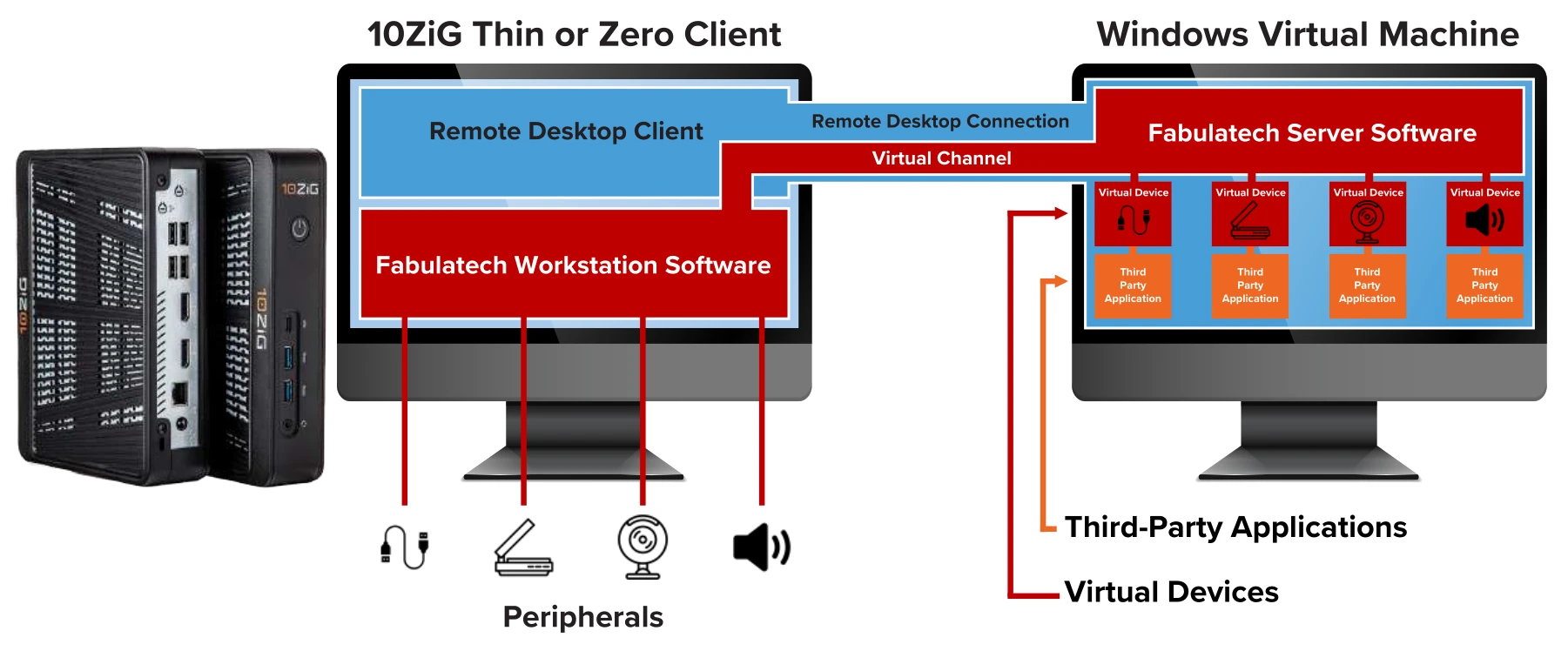
FabulaTech device redirection software (Workstation side component) is already integrated into 10ZiG's thin client OS. All you need to do is to install the corresponding FabulaTech Server component on the remote desktop side and enable the Use FabulaTech for Remote Desktop checkbox: