License details and state
Details of the license
In the main program window of the License Server licenses are grouped by the product name.
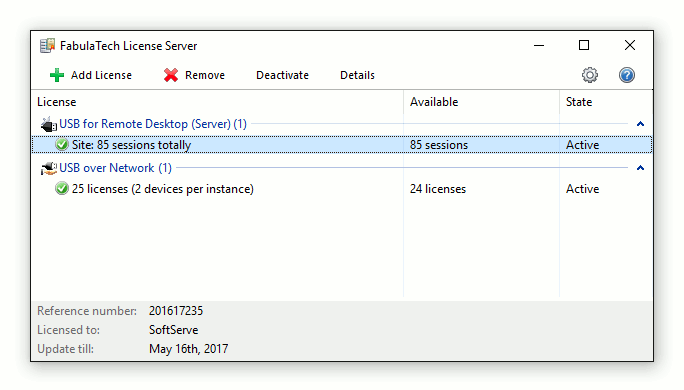
The interface allows you to take a quick look at the most important license details, such as:
- Licensed product
- Total and available sessions, or sub-licenses, or devices (depending on the licensing model)
- State of the license
Additional details are available in the status bar after you select the license:
- Purchase reference number
- Holder of the license
- Update expiration date
To view more detailed license information select the license and click button.
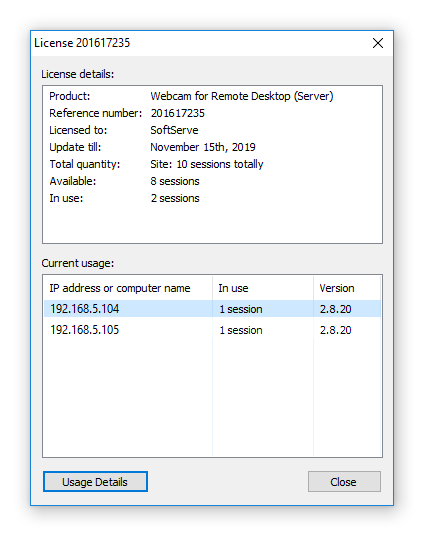
In addition to the license details this dialog also contains the list of connected users. Also, for some license types additional details are available. Click button to open it.
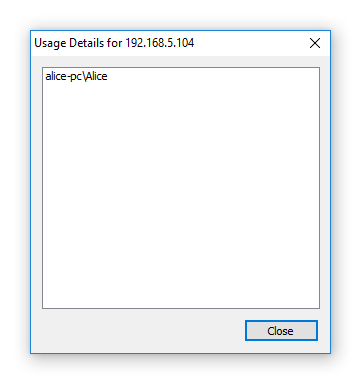
State of the license
![]() Active — the license is active, up-to-date and ready to be used.
Active — the license is active, up-to-date and ready to be used.
![]() Deactivated — the license was manually deactivated.
Deactivated — the license was manually deactivated.
![]() Blocked — the license is blacklisted by the vendor for some reason.
Blocked — the license is blacklisted by the vendor for some reason.
![]() Duplicated — the license is already active on another License Server in the network.
Duplicated — the license is already active on another License Server in the network.
![]() Expired — the license has expired (if there is an expiration date in your licensing model).
Expired — the license has expired (if there is an expiration date in your licensing model).
Notice that the Expired state of the license can be caused by manually rewinding the system time.